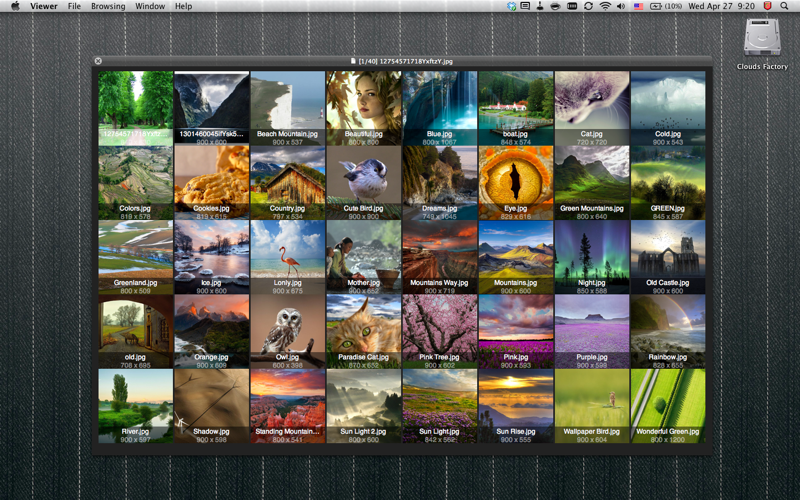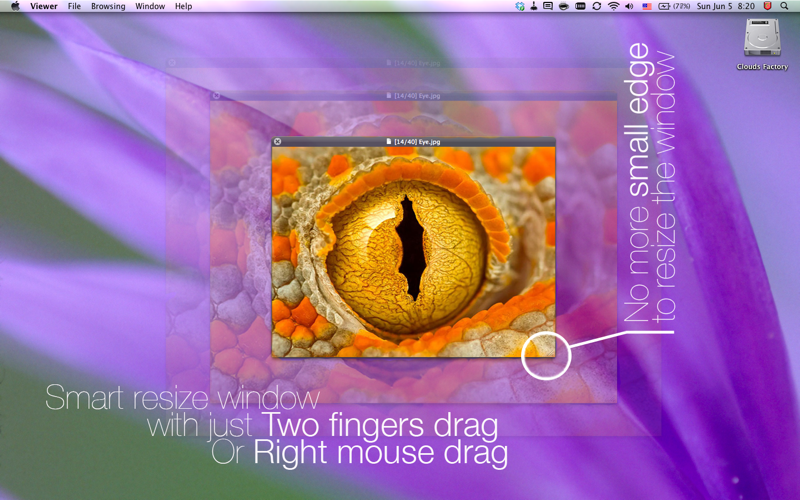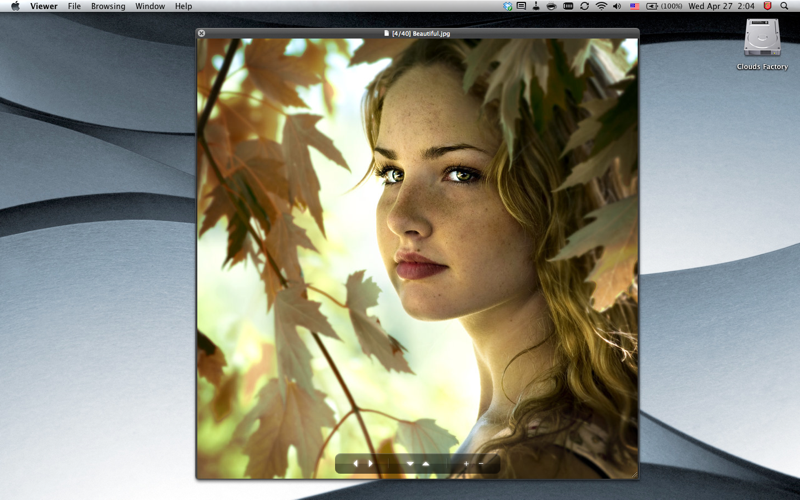
NOTE: If the swipe image with trackpad not work with Lion just enable (Swipe between pages) in "System Preferences > Trackpad > More Gestures > Swipe between pages" and change it to "Swipe left or right with THREE fingers".
Viewer is the most elegant, powerful, fast and stylish way to browse and convert Images and PDF, it is easy to use and fully compatible with MacBook gesture and MagicMouse.
Viewer can play and control animated Images such as gif, jpg, and jpeg.
Viewer is a viewing images meant to be.
Features:
❖ Browse all kind of images.
❖ Ability to browse a specified image type.
❖ Browse animated GIFs with control.
❖ Can get a specify image from animated GIF.
❖ Drag and drop images and folders.
❖ Browse PDFs.
❖ Fullscreen.
❖ Images Thumbnails.
❖ Images Stylish Slideshow.
❖ Resize window easily with two fingers for gesture or right mouse drag for mouse rather than holding the small resize triangle.
❖ Remove image totally (Secure remove).
❖ Lock and unlock PDFs.
❖ Images converter.
❖ Ability to fix broken animated gif.
❖ Impressive design.
❖ You will find out more features.
Viewer is a viewing images meant to be.
For more information visit (Video include):
https://sites.google.com/site/cloudsfactorydev/config/pagetemplates/howtouse